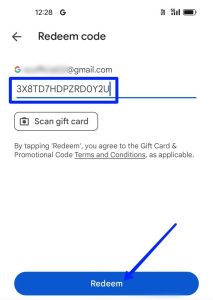To redeem a Google Play Gift Card from another country, change your Google Play Store country settings. Ensure your account balance is zero before proceeding.
Navigating the digital realm of Google Play Store offers an expansive universe of apps, games, and multimedia content, enriching our digital experience. With the global reach of Google’s services, it’s common to receive or purchase Google Play Gift Cards from different countries.
These gifts open doors to a plethora of digital content but come with the challenge of redemption across country borders. This guide aims to simplify that process, providing a straightforward method to utilize your Google Play Gift Cards, regardless of their country of origin. Embracing this approach not only enhances your digital library but also ensures you maximize the potential of every gift card you receive.
Introduction To Google Play Gift Cards
Google Play Gift Cards are popular presents for all ages. They provide access to a vast world of entertainment and apps. Many find these cards simple to use. Yet, sometimes a card from one country might not work in another. This guide helps solve that issue.
What Are Google Play Gift Cards?
Google Play Gift Cards are prepaid cards. They come in different denominations. Users redeem them for apps, games, music, movies, books, and more on the Google Play Store. These cards are convenient and secure.
Cross-country Gift Card Redemption Issues
Rewarding someone with a Google Play Gift Card feels great. But redemption across countries poses challenges. Cards are often region-locked. This means a card bought in one country may not work in another.
Regional Restrictions For Google Play
Regional Restrictions for Google Play play a vital role in the redemption of Google Play Gift Cards. These restrictions can make it challenging to use gift cards purchased in one country with a Google Play account in another country. Understanding these limitations is key to successfully redeeming your gift card.
Why Google Play Gift Cards Are Region-locked
Google Play Gift Cards are region-locked due to several reasons:
- Different countries have distinct market regulations.
- Content availability varies across regions.
- Currency differences influence the card’s value.
Common Challenges With International Redemption
Users face several hurdles when redeeming Google Play Gift Cards internationally:
- Error messages due to region mismatches.
- Difficulty in changing the account’s country settings.
- Loss of balance when switching regions.
To overcome these challenges, users must ensure their Google Play account’s country settings match the gift card’s region. Additionally, understanding Google’s policies on account changes and region switching can help in managing your gift card balance effectively.
Preparation Steps Before Redemption
Got a Google Play Gift Card from another country? Exciting! But before you redeem it, you need to prepare. These steps ensure a smooth redemption process.
Checking Gift Card Compatibility
First things first, check if your card works globally. Some cards only work in the country they were purchased. Head to the Google Play support page. Look for information on international gift card use. If your card is compatible, you’re good to go!
Understanding Exchange Rates And Fees
Be aware of currency exchange rates and fees. Your card’s value might change when you redeem it. Google Play may convert the amount to your local currency. This could involve a small fee. Visit a reliable currency conversion website. Check the current exchange rate for accurate expectations.
Remember: Preparation is key. Follow these steps for a hassle-free experience. Enjoy your new apps, games, and more on Google Play!

Credit: support.google.com
Creating A Google Account For A New Country
Creating a Google Account for a New Country opens doors to exclusive content. Different countries offer unique apps, games, and media in the Google Play Store. To redeem a Google Play gift card from another country, one needs a corresponding Google account. Let’s dive into how to set up a new Google account for a different country, step by step.
Step-by-step Account Setup
- Open your device’s settings and tap on “Accounts”.
- Choose “Add Account” then select “Google”.
- Tap “Create account” and follow the on-screen instructions.
- When prompted for a country, select the new country of your gift card.
- Complete the setup by verifying your phone number, if required.
Remember to use an email address that’s not already linked to a Google account. A new account ensures access to the Play Store of the selected country.
Tips For Maintaining Multiple Accounts
- Use different emails for each account to avoid confusion.
- Regularly check each account for updates or notifications.
- Keep track of purchases and downloads in a simple document.
- Understand each country’s Play Store policies and content availability.
Switch between accounts easily to manage apps and redeem gift cards. Ensure to comply with all Google Play terms and conditions.
Using Vpns For Gift Card Redemption
Redeeming a Google Play gift card from another country can be tricky. But, using a VPN (Virtual Private Network) makes it easy. A VPN changes your online location. This tricks Google Play into thinking you are in the correct country for the gift card. Let’s see how to select the right VPN and understand safety concerns.
Selecting The Right Vpn Service
Finding a good VPN is the first step. Here are tips to help:
- Look for speed: A fast VPN saves time.
- Check server locations: Ensure it covers the gift card’s country.
- Read reviews: Find what others say about the VPN.
- Consider the price: Good VPNs are not always free.
Remember, a reliable VPN makes redeeming your gift card smoother.
Safety And Security Considerations
Using a VPN should also be safe. Here’s what to keep in mind:
- Choose trusted VPNs: Pick services known for safety.
- Look for encryption: It protects your online activity.
- Avoid sharing personal info: Use email just for VPN registration.
- Update regularly: Keep the VPN app current to avoid risks.
Staying safe means enjoying your Google Play gift card without worries.
Changing Country In Google Play Store
Got a Google Play Gift Card from another country? You might need to change your Google Play Store country to use it. This guide will show you how.
Navigating The Settings Menu
To start, open the Google Play Store app on your device.
- Tap the profile icon in the top-right corner.
- Select Settings.
- Go to Account and device preferences.
- Tap Country and profiles.
You might see the option to add a new country. If you do, you can proceed to add the country associated with your gift card.
Troubleshooting Common Errors
Encountered a snag? Here are some steps to fix common issues.
- Clear the cache and data of the Play Store.
- Check if you have a payment method from the new country.
- Ensure Google Play services is up to date.
Remember, you can only change your country once per year. Also, your Google Play balance might not transfer.
Redeeming The Gift Card
Google Play Gift Cards are popular for gifting apps, games, and more. Redeeming them from another country requires a few steps. Follow this guide to enjoy your digital treats across borders.
Entering The Code Correctly
Accuracy is key when entering your Google Play Gift Card code. To ensure a smooth redemption:
- Scratch off the label gently.
- Open the Google Play Store app.
- Tap the menu icon and select ‘Redeem’.
- Enter the 25-character code carefully.
- Confirm and enjoy your credit or content.
What To Do With A Failed Redemption Attempt
If the code fails to redeem, don’t worry. Follow these steps:
- Double-check the code for errors.
- Ensure that your account is in the correct country.
- Google Play balance cannot be used for Google Play Newsstand subscriptions, in-app subscriptions, or to purchase other Google Play gift cards.
- Contact Google Support if issues persist.

Credit: m.youtube.com
Post-redemption Checklist
Got your Google Play gift card from another country? Great! After redeeming, follow this checklist to ensure everything is in order.
Confirming Balance Update
Check your Google Play balance right after redeeming your gift card. This ensures the amount reflects in your account. Follow these steps:
- Open the Google Play Store app.
- Tap the menu icon, then “Payment methods”.
- View your updated balance under “Google Play balance”.
Managing Apps And Services Across Regions
Using a gift card from another country may affect app availability. Check accessible apps and services in your region:
- Some apps and content may not be available.
- Change your Google Play Store country if necessary.
- Contact support for region-specific issues.
Alternative Methods And Workarounds
Ever got a Google Play gift card from another country? It can be tricky to redeem. But don’t worry. There are alternative methods and workarounds to help you. Let’s explore some options.
Using Third-party Services
Third-party services can be a lifesaver. They let you convert gift card regions. Check out websites that offer region conversion services. Make sure they’re trusted and secure before using them.
Gift Card Exchange Forums And Communities
Join forums or communities where people swap gift cards. You can trade your card for one usable in your country. Always trade safely. Use a platform that provides trade protection.
- Search for reliable exchange forums.
- Read reviews and check reputations.
- Follow the community’s trade guidelines.
Legal And Ethical Considerations
Legal and Ethical Considerations are crucial when redeeming Google Play gift cards from another country. Users must understand Google’s policies. They should avoid violating regional policies. Let’s dive into these aspects.
Understanding Google’s Terms Of Service
Google’s Terms of Service provide guidelines for using their services. These include restrictions on gift cards. Users must follow these rules to avoid issues. Breaking them can lead to account suspension.
- Account Registration: Must match your country.
- Gift Card Use: Intended for the country of purchase.
- Currency Restrictions: Cards are currency specific.
Risks Of Violating Regional Policies
Using gift cards from another country can have risks. Users should know these before attempting to redeem cards. Violating regional policies is serious. It can lead to penalties or loss of account access.
| Potential Risk | Consequence |
|---|---|
| Account Suspension | Temporary or permanent loss of access. |
| Loss of Funds | Unable to use remaining balance. |
| Legal Action | Rare but possible if laws are broken. |
It is essential to respect these considerations. Users should redeem gift cards properly. This ensures a good experience with Google Play services.
Troubleshooting And Support
Even when things go smooth, sometimes you need extra help. Redeeming a Google Play gift card from another country might throw up some hurdles. Don’t worry. Help is always at hand. Here, we talk about how to get support fast. We focus on contacting Google Play directly and tapping into community-driven support.
Contacting Google Play Support
If you run into issues, the first stop is Google Play Support. They offer several ways to help you:
- Online Help Center: Find answers to common problems.
- Live Chat: Talk to a support agent instantly.
- Email Support: Get help within 24 hours.
- Phone Support: Speak directly for urgent issues.
Remember, have your account info ready. This makes the process faster.
Community-driven Support Options
Sometimes, the best help comes from people who have been in your shoes. Community forums are great for this. Here are two popular options:
- Google Play User Forum: Share experiences and solutions.
- Reddit: Find threads on Google Play gift cards.
Be clear and detailed when asking for help. The more info you provide, the better answers you get.
Credit: www.businessinsider.com
Conclusion And Best Practices
Redeeming a Google Play Gift Card from another country needs careful steps. This blog post guided you through each one. Now, let’s wrap up with some key points and tips. These will make future redemption smoother.
Summarizing Key Takeaways
- Check the country settings on your Google Play account.
- Use a VPN if needed, matching the gift card’s country.
- Redeem the code carefully, following the steps.
- Remember, currency matters. Match it with the card’s.
Ensuring Smooth Gift Card Use In The Future
- Always verify the country of the Google Play Store.
- Keep a VPN app handy for country matching.
- Check the balance before making purchases.
- Save your codes in a secure place.
By following these steps and best practices, you’ll enjoy your gifts without hassle. Remember, a little preparation goes a long way. Enjoy your apps, games, and more on Google Play!
Frequently Asked Questions
Can You Redeem Gift Cards From Other Countries?
Redeeming gift cards from other countries often depends on the retailer’s policy. Many brands require you to use the card in its country of issue, but some may allow international redemption online. Check with the issuing company for specific terms.
How To Redeem A Mexican Google Play Gift Card?
Open the Google Play Store app on your device. Tap the menu icon and select “Redeem. ” Enter the code from your Mexican Google Play gift card. Confirm to add the credit to your account balance.
How To Use Google Play Balance Outside Of The Us?
Google Play balance is region-locked and cannot be used directly outside the US. To spend it, purchase items on the US Google Play Store or use a VPN with a US IP address. Always comply with Google’s terms of service.
Are Google Play Gift Cards Country Locked?
Yes, Google Play gift cards are country-specific and can only be used in the country where they were purchased.
Conclusion
Redeeming a Google Play gift card from another country can be a breeze with the right steps. By following this guide, you’ve unlocked the potential to enjoy a world of digital content. Remember, staying informed about region restrictions and currency conversions is key.
Dive into your new apps, games, and more with ease. Happy redeeming!