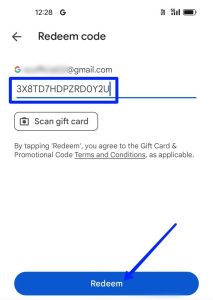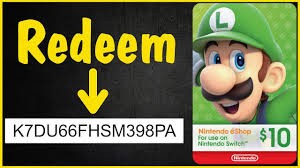To get a refund for a Google Play Gift Card, contact Google Play support directly. Provide the card’s details and your purchase receipt.
Navigating the process of obtaining a refund for a Google Play Gift Card can initially seem daunting. Google Play, as a leading platform for digital content, adheres to specific policies regarding refunds, especially for gift cards. Users often find themselves in situations where a gift card may not work as expected or was purchased by mistake.
Understanding the right approach to seek a refund is crucial. The key lies in reaching out to Google Play’s support team, armed with all necessary information about your gift card and the transaction. This step-by-step approach ensures that your request is processed efficiently, without unnecessary delays. Remember, keeping your purchase receipt handy accelerates the process, making it smoother for both parties involved.
Introduction To Google Play Gift Card Refunds
Ever felt stuck with a Google Play gift card you can’t use? You might wonder if getting a refund is possible. This section will explore the ins and outs of Google Play gift card refunds. Learn about common reasons for refunds and the initial steps to take before making a request.
Common Reasons For Seeking A Refund
- Unwanted gift cards – Received as a gift but don’t need it.
- Purchase mistakes – Bought by accident or wrong denomination.
- Issues redeeming – Card not working or errors during use.
- Fraud concerns – Card bought from unverified sources.
Initial Steps Before Requesting A Refund
- Check Google’s refund policy for eligibility.
- Keep the gift card and receipt at hand.
- Ensure the card is unused and unredeemed.
- Contact original seller if purchased from third-party.
Eligibility Criteria For Refunds
Understanding the Eligibility Criteria for Refunds on Google Play Gift Cards is key.
Not all situations allow for refunds. This section helps you know if you can get your money back.
Terms And Conditions For Google Play Refunds
- Non-Redeemed Cards: Only unused cards are eligible.
- Country Restrictions: Some countries do not allow refunds.
- Proof of Purchase: Keep your receipt to show you bought the card.
Remember, Google sets these rules. They make sure refunds are fair.
Time Frame Constraints For Refund Requests
| Time After Purchase | Refund Eligibility |
|---|---|
| Less than 14 days | Eligible in some regions |
| More than 14 days | Usually not eligible |
Act fast if you want a refund. Time matters a lot here.
Starting The Refund Process
Starting the Refund Process for a Google Play Gift Card might seem daunting, but it can be straightforward with the right steps. If you’ve made a purchase by mistake or aren’t satisfied with your acquisition, you may be eligible for a refund. Let’s guide you through the initial steps to potentially get your money back.
Accessing Your Google Play Account
Your journey starts by logging into your account. Follow these simple steps:
- Open the Google Play Store app on your device.
- Tap the profile icon on the top right corner.
- Select “Payments & subscriptions” from the menu.
Navigating The Refund Request Page
Once you’re in, requesting a refund is a few clicks away:
- Click on “Budget & history”.
- Find the order you want refunded.
- Click on “Report a problem”.
- Choose the option that describes your issue.
- Submit the form with your refund request.
Remember, Google Play refund policies have time limits. Act quickly to improve your chances. Keep your order number handy. It speeds up the process. Good luck!

Credit: www.target.com
Step-by-step Refund Request
Did you get a Google Play Gift Card that you can’t use? You might want a refund. Follow these steps to ask for your money back.
Filling Out The Refund Form
First, find the refund form on Google’s website. It’s easy to do.
- Go to the Google Play Help page.
- Click on “Contact us” at the top right.
- Choose “A purchase I made.”
- Select “Problem with a Google Play gift card.”
- Fill in the form with your details.
Providing Purchase Details And Reasons
Be ready with your gift card info. You’ll need it for the form.
- Gift card number: The 16-digit code on the card.
- Order number: Found in the email from Google.
- Reason for refund: Tell them why you want your money back.
Remember, refunds depend on Google’s policies. They might say yes or no.
Alternative Refund Methods
Finding a way to get a refund for a Google Play Gift Card can be tricky. But, there are some methods you can try. Let’s explore these alternative refund methods.
Contacting Google Play Support
Google Play Support is your first stop for refunds. They are helpful and ready to listen. Here’s how you can reach out to them:
- Visit the Google Play Help Center.
- Choose “Contact us” at the top right corner.
- Select “Google Play” and then “Refunds”.
- Fill out the form with your issue.
- Submit and wait for their response.
Using The Google Play App For Refunds
The Google Play app can also help with refunds. Follow these steps:
- Open the Google Play app on your device.
- Tap the three horizontal lines (menu).
- Go to “Account” then “Purchase History”.
- Find the item you want a refund for.
- Tap on “Report a problem” and choose your issue.
- Follow the prompts to finish.
Remember, refunds depend on Google’s policies. Not all requests can be granted. But, trying these steps increases your chances. Good luck!
Handling Refund Delays And Issues
Handling Refund Delays and Issues can be stressful. You expect quick solutions when it comes to money. Sometimes, refunds for Google Play Gift Cards take longer than planned. This section helps you navigate through these delays and issues effectively.
What To Do If Your Refund Is Delayed
Refund delays are not uncommon, but action is key. Follow these steps:
- Check the status of your refund request in your Google Play account.
- Review Google Play’s refund policy and timelines.
- After the expected time, contact support if the refund has not arrived.
- Keep all communication records, such as emails or chat history.
- Patiently follow up every few days to keep the issue active.
Resolving Issues With Non-responsive Support
If support does not respond, try these methods:
- Use alternative contact methods like a different email or phone number.
- Reach out on social media platforms where companies often respond quickly.
- Consider escalating the issue through Google’s official complaint channels.
- If nothing works, a consumer protection agency may offer help.
Preventing Future Gift Card Problems
Gift cards are popular and convenient. Yet, they can cause headaches if not handled properly. This guide helps you use Google Play gift cards safely. Follow these tips to avoid common pitfalls and ensure a smooth experience with your digital funds.
Tips For Secure Google Play Gift Card Use
Keep your Google Play gift cards safe with these simple tips:
- Buy from reputable sources to ensure legitimacy.
- Never share the code on the back of the card before use.
- Use the card promptly to minimize the risk of loss or theft.
- Check your Google Play balance regularly for any discrepancies.
- Secure your Google account with a strong password and two-factor authentication.
Understanding Gift Card Scams And How To Avoid Them
Scammers often target gift card users. Here’s how to stay safe:
- Be wary of unsolicited calls or emails asking for gift card details.
- Recognize that legitimate businesses never ask for payments via gift cards.
- Report any suspicious activity to Google immediately.
- Learn the signs of scams to spot them early.
- Visit official resources to stay informed about new scam tactics.

Credit: support.google.com
Legal Recourse And Consumer Rights
Navigating the waters of refunds can be tricky, especially with gift cards.
Legal recourse and consumer rights are crucial for Google Play gift card refunds.
Understand your entitlements and the steps to take when a refund seems elusive.
Exploring Consumer Protection Laws
Consumer protection laws safeguard your interests. Each country has its laws. These laws cover gift card policies too.
- Expiration dates – Some regions ban short expiry periods.
- Non-use fees – Certain areas do not allow fees for not using gift cards.
- Replacement – Lost or stolen card replacement might be mandated.
Check local laws for specific rights. They can empower your refund request.
When To Seek Legal Advice Over Gift Card Disputes
Seek legal advice if the issue persists. Do this especially when significant amounts are at stake.
- Attempt resolution with the retailer.
- Gather evidence of the purchase and terms.
- Contact consumer protection agencies.
If these steps fail, consult a lawyer. They specialize in consumer rights.
Conclusion: Ensuring A Smooth Refund Experience
Getting a refund for a Google Play gift card can be tricky. Yet, right steps make it possible. This guide aimed to help with that process. Let’s recap the essentials for a hassle-free refund experience.
Summarizing Key Takeaways
- Check the terms: Refund policies vary by region.
- Act quickly: Time limits apply for refund requests.
- Gather details: Receipts and card info are crucial.
- Contact support: Google’s team can guide you through.
Final Advice For Google Play Gift Card Users
- Use cards wisely: Spend or gift cards promptly.
- Keep records: Save purchase information.
- Seek official help: Avoid third-party services.
Remember these tips to navigate refunds smoothly. Always reach out to Google for help. Good luck!

Credit: m.youtube.com
Frequently Asked Questions
Can You Get Refunded For A Gift Card?
Gift card refunds depend on the store’s policy; some may offer refunds while others do not. Check the terms of service or contact customer support for specific information.
How Do I Refund My Google Play Balance To My Bank Account?
To refund your Google Play balance to your bank account, open the Google Play app. Tap the profile icon, choose “Payments & subscriptions,” then “Withdraw. ” Follow the instructions to complete the refund process. Remember, refunds might not be available for all users or regions.
Can You Get Refunds On Google Pay?
Yes, you can get refunds on Google Pay. The process depends on the merchant’s policy. Contact the merchant directly for refund requests. Refund timing varies based on the original payment method.
How Do I Get A Refund From Google Play Console?
To get a refund from Google Play, open the Google Play Store app, go to “Account” under the menu, select “Order History,” find the item you want refunded, and tap “Refund. ” Follow the on-screen instructions to complete the process.
Conclusion
Securing a refund for a Google Play gift card can be a straightforward process. Following the outlined steps ensures a hassle-free experience. Remember, quick action and clear communication with support are your allies. For further assistance, Google’s customer service remains a valuable resource.
Don’t hesitate to reach out for help with any refund issues.