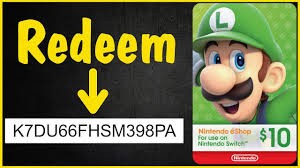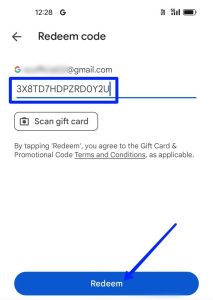To redeem a Nintendo Switch gift card, enter the code on the Nintendo eShop via your console. Select “Enter Code” to proceed.
The Nintendo Switch, a versatile gaming console, has captured the hearts of millions worldwide with its unique blend of home and portable gaming. Gift cards for this platform offer a convenient way to purchase games, subscriptions, and other content without the need for a credit card.
They are perfect for gifting or as a safe option for younger gamers. Redeeming a Nintendo Switch gift card is a straightforward process that enhances your gaming experience by unlocking a world of digital content. This guide aims to simplify the redemption process, ensuring gamers can quickly get back to what they love doing most: playing.
Introduction To Nintendo Switch Gift Cards
Nintendo Switch gift cards unlock a world of entertainment. These digital cards provide access to games, DLCs, and subscriptions. Easy to use and safe, they are perfect for gamers of all ages. Let’s explore the benefits and how they work.
What Is A Nintendo Switch Gift Card?
A Nintendo Switch gift card is a digital voucher. You can use it on the Nintendo eShop. It comes with a code to redeem. This adds funds to your Nintendo account.
- Buy games and subscriptions
- Available in different values
- No expiration date
Benefits Of Using Gift Cards For Gaming
Gift cards offer several advantages:
- Safe transactions without credit cards
- Control spending with set amounts
- Great gifts for friends and family
- Access to exclusive content and deals
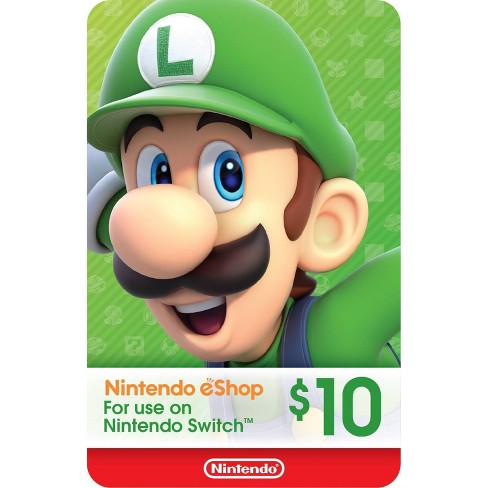
Credit: www.target.com
Types Of Nintendo Switch Gift Cards
Exploring the Types of Nintendo Switch Gift Cards unlocks the path to a world of gaming fun. These cards are perfect gifts for gamers. They let you buy games and subscriptions without a credit card. Let’s dive into the differences and where you can find them.
Physical Vs. Digital Gift Cards
Nintendo Switch Gift Cards come in two main types: physical and digital.
- Physical cards are tangible. You can hold them in your hand. Find them at stores or online shops. They are great for giving as a gift in person.
- Digital cards are fast and easy. They come as a code via email. Use them online right away. Perfect for last-minute gifts.
Denominations And Where To Buy Them
Gift cards vary in value. Choose the best one for your needs.
| Value | Physical | Digital |
|---|---|---|
| $10 | ✓ | ✓ |
| $20 | ✓ | ✓ |
| $50 | ✓ | ✓ |
| $99 | ✓ | ✓ |
Where to buy them? Physical cards are at game stores, supermarkets, and online. Digital codes are on Nintendo’s website and other online retailers. Choose based on your preference and convenience.
Before You Redeem
Excited about your new Nintendo Switch Gift Card? Before you dash off to redeem it, a few quick checks can save you time and hassle. Let’s ensure your gift card is ready to unlock a world of fun on your Nintendo Switch console.
Checking Gift Card Balance
It’s easy to check your gift card’s balance. Start by visiting the official Nintendo website. Look for the ‘Check Balance’ option. Enter the card number and security code. You’ll see your balance in a snap! No surprises when you go to redeem.
Understanding Region Lock Restrictions
Nintendo Switch gift cards are region-specific. Make sure your card matches your console’s region. Your console’s region is set based on where you bought it. Cards from different regions won’t work. Stick to cards from your console’s region for a smooth redemption process.

Credit: m.youtube.com
Step-by-step Redemption Process
Got a Nintendo Switch gift card? Lucky you! Let’s get those awesome games. Follow these easy steps to redeem your card and start playing!
Accessing The Nintendo Eshop
First, turn on your Nintendo Switch. Make sure it’s connected to the internet. Find the orange bag icon on your home screen. That’s the Nintendo eShop. Click it.
- Select the account you want to use.
- Enter your password if needed.
- Wait for the eShop to load. You’re in!
Entering The Gift Card Code
Now, it’s time to use your gift card. Look for the ‘Enter Code’ section in the eShop.
- Scroll down to ‘Enter Code’ on the left side.
- Click it to bring up the code entry screen.
- Use the on-screen keyboard to type your 16-digit code.
- Make sure the code matches exactly.
- Hit ‘OK’ to add the funds or game to your account.
Your gift card balance should update right away. If not, check the code again. Make sure your internet is working. Still stuck? Nintendo’s support team can help!
Troubleshooting Common Issues
At times, using a Nintendo Switch Gift Card might not go smoothly. This part will help fix common problems. Let’s make redeeming gift cards easy again!
Invalid Or Unreadable Codes
Seeing an error message when you enter your code? Don’t worry. Try these steps:
- Check the code again. Make sure every letter and number is right.
- Codes are case-sensitive. Match upper and lower case exactly.
- Look for scratches or smudges. They can make codes hard to read. Gently clean the card.
- If the code is still not working, it might be used or expired. Contact the store where you bought it.
Problems With Gift Card Balance
Sometimes, the balance doesn’t show up right away. Don’t panic. Here’s what to do:
- Wait a few minutes. Sometimes the system needs time to update.
- Restart your Nintendo Switch. This can help refresh your account details.
- Make sure you’re connected to the internet. A stable connection is needed.
- If problems persist, contact Nintendo Support. They can check your balance.
Using Your Nintendo Eshop Funds
Once you redeem your Nintendo Switch Gift Card, the fun begins! You can use your newly added Nintendo eShop funds to buy games and other content. Let’s explore how you can make the most out of your eShop funds.
Purchasing Games And Content
Buying new games and content is straightforward. Follow these steps:
- Navigate to the Nintendo eShop on your Switch.
- Select the ‘Search’ option to find specific games.
- Browse categories for inspiration.
- Click on a game to see details.
- Press ‘Proceed to Purchase’ to buy it.
Remember, you can also use funds for:
- DLC: Expand your favorite games.
- In-game currency: Get ahead faster.
- Applications: More than just games.
Checking Your New Balance
After purchases, check your balance easily:
- Open the Nintendo eShop.
- Select your user profile.
Your current balance shows on the top-right corner. It’s that simple!
Gift Card Do’s And Don’ts
Redeeming a Nintendo Switch gift card should be easy and secure. Follow these tips to enjoy your new games without any hitches. Remember to keep your codes private and use them quickly to avoid any issues.
Safe Practices For Redeeming Gift Cards
- Check the source. Make sure your gift card comes from a trusted retailer or directly from Nintendo.
- Redeem quickly. Use your card as soon as possible to prevent it from being lost or forgotten.
- Keep it private. Never share your card’s code with anyone you don’t trust.
- Use the official website. Always enter your code on the official Nintendo site or console.
Avoiding Scams And Fraud
Stay alert and recognize the signs of a scam to protect your gift card. Scammers often create a sense of urgency or offer too-good-to-be-true deals. Here’s how to stay safe:
| Do’s | Don’ts |
|---|---|
| Verify the website’s URL. | Don’t click on suspicious links. |
| Look for official Nintendo branding. | Don’t give out personal information. |
| Contact Nintendo if unsure. | Don’t buy gift cards from unknown sellers. |

Credit: www.amazon.com
Maximizing The Value Of Your Gift Card
Everyone loves getting more for less, especially with gift cards. A Nintendo Switch Gift Card unlocks a world of entertainment. But did you know you can stretch its value even further? Yes, with a few smart moves, you can maximize every penny of your Nintendo gift card. Let’s dive into how you can make the most of your gaming funds!
Looking For Deals And Promotions
Nintendo eShop often has sales and promotions. Stay alert for these deals. They could help you get more games without spending extra. Here’s how:
- Check the eShop weekly for discounts.
- Sign up for the Nintendo newsletter.
- Follow Nintendo on social media for flash sales.
Combining Gift Cards And Offers
Did you know you can combine your gift card with other offers? This strategy can stretch your card’s value even further. Here’s what you can do:
- Add your gift card to your eShop account.
- Wait for a game sale or promotion.
- Use your gift card during the sale for extra savings.
Pro Tip: Stack multiple gift cards in your account. You can use them together on a big purchase!
Frequently Asked Questions
How To Redeem A Switch Gift Card?
To redeem a Switch gift card, select ‘Nintendo eShop’ on the home menu. Choose ‘Enter Code’, input the 16-digit code, and confirm to add funds or download content.
How Do Nintendo Eshop Gift Cards Work?
Nintendo eShop gift cards add credit to your account for purchasing games and content on the Nintendo platform. Redeem the card online by entering its code on your console or via the eShop website.
How Do I Redeem My Nintendo Switch Online Membership Card?
To redeem your Nintendo Switch Online membership card, first, go to the Nintendo eShop on your Switch. Select “Enter Code” at the bottom left. Input the code from your card. Confirm to activate your membership. Enjoy online gaming and exclusive offers.
Where Is The Code On A Nintendo Eshop Card?
The code on a Nintendo eShop card is located on the back. Scratch off the silver panel to reveal the 16-digit activation code. Use this code to add funds to your Nintendo eShop account.
Conclusion
Redeeming a Nintendo Switch gift card is straightforward. Follow the steps outlined, and your gaming experience will be enriched in no time. Enjoy the vast array of games and content that your new credit makes possible. Remember, if you encounter issues, Nintendo’s customer support is there to help.
Game on!