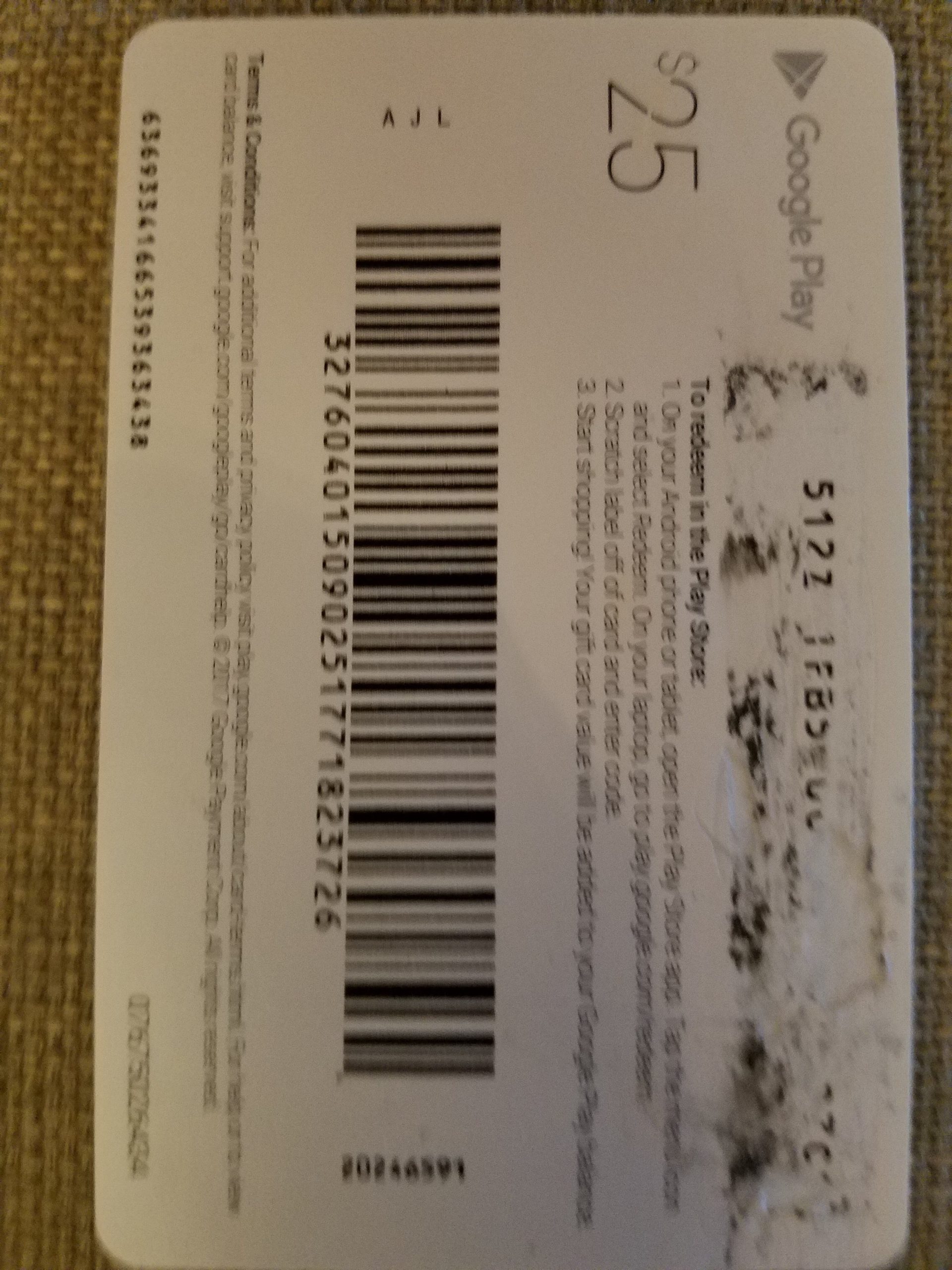
Google Play Gift Cards are popular. They let you buy apps, games, movies, and more. This guide will help you understand everything about Gift Card Codes.
What is a Gift Card?
A Google Play Gift Card is a prepaid card. You can use it in the https://cbestoffer.com/how-do-i-convert-my-google-play-gift-card-to-cash/Google Play Store. This store has many apps, games, and content. You can buy digital items without using a credit card.
Why Use Gift Cards?
There are many reasons to use Gift Cards:
- Easy to Use: Simply redeem the card online.
- No Credit Card Needed: Great for kids or those without cards.
- Control Spending: Set a budget and stick to it.
- Perfect Gift: Ideal for birthdays or special occasions.
Where to Buy Gift Cards
You can buy Gift Cards in many places:
- Retail Stores: Find them in stores like Walmart and Target.
- Online: Buy them from websites like Amazon.
- Mobile Apps: Some apps sell digital gift cards.
How to Check Google Play Gift Card Balance
It’s easy to check your balance:
- Open the Google Play Store app.
- Tap on the profile icon.
- Select “Payments & subscriptions.”
- Tap on “Redeem gift code.”
- Your balance will show up there.

Credit: support.google.com

Credit: m.youtube.com
How to Redeem a Google Play Gift Card Code
Redeeming your card is simple. Follow these steps:
- Open the Google Play Store app.
- Tap on the profile icon.
- Select “Payments & subscriptions.”
- Tap on “Redeem gift code.”
- Enter the code from your card.
- Tap “Redeem.” You will see your balance update.
What Can You Buy with Gift Card Codes?
There are many items you can buy:
- Apps: Download games and tools.
- In-App Purchases: Get extra lives, gems, or upgrades.
- Movies: Rent or buy movies and shows.
- Books: Buy eBooks and audiobooks.
- Music: Purchase songs and albums.
Tips for Using Google Play Gift Cards
Here are some helpful tips:
- Keep Your Code Safe: Don’t share your code with others.
- Check Expiration Dates: Some cards may expire.
- Use for Sales: Wait for discounts to get more value.
- Combine with Promotions: Use gift cards with sales for extra savings.
Common Issues and Solutions
Sometimes, you may face issues:
Invalid Code Error
If you see this error:
- Double-check the code you entered.
- Ensure it’s not already used.
- Make sure you are in the right country.
Balance Not Updating
If your balance doesn’t update:
- Wait a few minutes and try again.
- Restart the Google Play Store app.
Frequently Asked Questions (FAQs)
Can I Use Google Play Gift Cards For Anything Else?
No, they only work in the Google Play Store.
Can I Return A Google Play Gift Card?
No, once purchased, they are non-returnable.
Can I Use Google Play Gift Cards Outside The Usa?
No, they only work in the country they were purchased.
Frequently Asked Questions
What Can I Buy With A Google Play Gift Card?
You can purchase apps, games, movies, music, and in-app items from the Google Play Store.
How Do I Redeem A Google Play Gift Card?
Open the Google Play Store app, tap the menu, select “Redeem,” and enter your gift card code.
Where Can I Find Google Play Gift Cards?
Google Play gift cards are available at retailers, online stores, and on the Google Play website.
Do Google Play Gift Cards Expire?
No, Google Play gift cards do not expire, allowing you to redeem them at your convenience.
Conclusion
Google Play Gift Card Codes are a great way to enjoy digital content. You can buy games, apps, and more without a credit card. They also make perfect gifts for friends and family. Remember to keep your code safe and check your balance often. Happy shopping!